Effective Techniques for Accurately Measuring Cell Phone Signal Strength
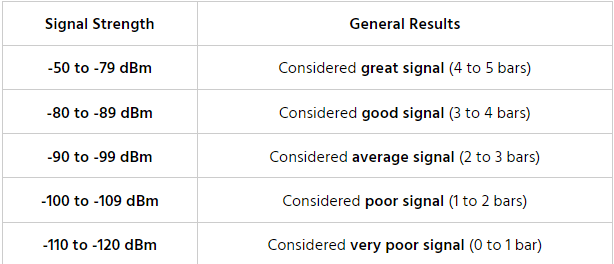
Signal Strength Testing of Cell Phones Cannot be Accurate Using Bars Alone
When experiencing dropped calls or slow internet, the first instinct is often to check the bars on your phone. However, it’s important to note that the bars on your phone are not an accurate representation of your cell phone signal strength. Across all carriers and phones, the signal bars are subjective, and there’s no industry standard to determine what each bar represents. Each carrier or phone manufacturer decides what 1, 2, 3, 4, or full bars represent on their service. For example, 2 bars on AT&T might be 3 bars on T-Mobile, or 4 bars on Verizon. It’s crucial to not rely solely on the bars on your phone to evaluate your signal strength, as it can lead to a false sense of security. Instead, you can use certain apps or tools that measure signal strength more accurately, or contact your carrier for assistance.
Accurately Measure Cell Phone Signal Strength with Decibel-Milliwatts Testing Method
Cellular communication relies on radio waves that operate within specific cellular frequencies. These waves are measured by decibel-milliwatts (dBm), which indicate the strength of the signal. dBm is a logarithmic unit expressed in negative numbers, ranging from -50 dBm for great signal strength to -120 dBm for dead zones or very poor signal.
It is important to note that being a logarithmic unit, every three decibels represent a doubling of signal strength. For instance, a cell signal strength of -97 dBm is twice as powerful as -100 dBm.
dBm is the standard measure of signal strength for all cellular technologies, carriers, and devices in North America. Whether it is 5G, 4G, T-Mobile, Verizon, AT&T, iPhone, or Android, everything uses dBm to determine signal strength.
Using dBm to find and read signal strength is a more accurate and reliable method than relying on the bars on your phone. By understanding dBm, users can better assess the quality of their cellular connection and take steps to improve it.
Optimal Cell Phone Signal Strength: What You Need to Know
If your outside signal ranges from:
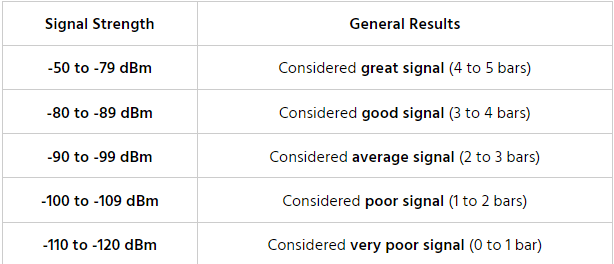
Please note: This chart depicts an educational but general assumption. It may not be true for all carriers as each carrier has their own dBm to bars conversion standard.
The closer you are to 0 dBm, the better your signal strength. dBm moves on a negative scale, so –100 dBm is much weaker signal than –50 dBm.
-90 dBm or over is good and reliable. You’ll be able to enjoy uninterrupted calls and fast data speeds. Around -100 dBm is where most experience inconsistent service and weak reception. Calls drop, texts take long to send, videos buffer, and webpages are slow. At -120 dBm or lower, your phone is just a paperweight.
Cell phone signal boosters can help enhance your signal strength for greater reliability.
How Do I Check My Phone’s Signal Strength?
Most smartphones can measure signal strength in dBm through field test mode. The process will vary depending on your device’s make and model.
How to Read Your iPhone Cell Signal?
Apple Devices
Starting with iOS 11 and 12, Apple has hidden dBm readings in the iPhone field test mode. However, your iPhone chipset (Intel or Qualcomm) and your carrier (Verizon, AT&T, or T-Mobile) will determine if this method works.
Before getting started, turn off your WiFi connection. Once off, here’s how to access field test mode:
For iOS 16:
Dial *3001#12345#*
Tap RsrpRsrqSinr
Your dBm is read as rsrp.
For iOS 15:
Dial *3001#12345#*
Your dBm may be visible on the dashboard’s RSRP section. If not…
Tap the Menu Tab on the top right corner.
Tap Cell Info.
Your dBm is read as rsrp.
For iPhone with Intel chipset (iOS 11, iOS 12, iOS 13, and iOS 14)
Dial *3001#12345#*
Tap LTE on iOS 11-13, or the Menu Tab on iOS 13-14
Tap Serving Cell Meas
Your dBm is read as rsrp0.
iOS 14 pictured
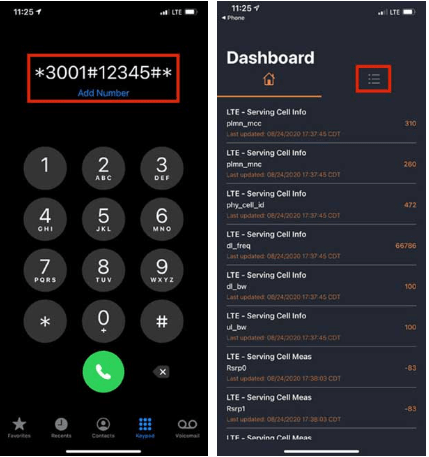
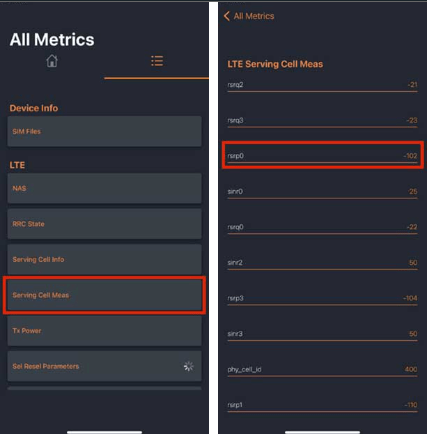
For iPhone with Qualcomm chipset (iOS 11 & 12)
Dial *3001#12345#*
Tap 1xEV-DO.
Your dBm is read as RX AGC0.
For any iPhone pre-iOS 11
Dial *3001#12345#*
Swipe down notifications bar.
Your dBm is in the upper left-hand corner of the screen.
If you’re unable to find any of these options during your field test mode process, you most likely have an incompatible carrier and chipset. The next best method is performing a speed test around areas inside and outside your home. Keep your WiFi off when running a test. Speed results can be used as a better guide than bars to determine what your signal strength looks like and where you get the best signal.
Once we crack the code on dBm readings for iPhones, we’ll update as soon as possible.
Reading Your Android Cell Signal: Tips and Techniques
Android Devices
Field test mode on Android varies by phone model and Android OS version. However, it is generally found under the Settings menu.
Typical sequence:
Tap Settings
Tap About Phone
Tap Status or Network
Tap SIM Status
Your dBm is under Signal strength
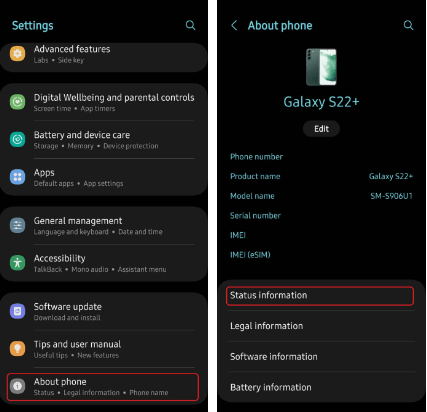
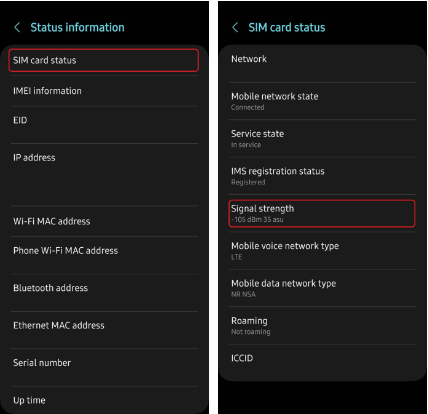
Alternate navigation sequences:
Tap Settings.
Tap More Options or More Settings.
Tap About Phone.
Tap Mobile Networks.
Your dBm is under Signal strength.
Tap Settings.
Tap System.
Tap About Phone.
Tap Status .
Tap SIM Status
Your dBm is under Signal strength.
Tap Settings.
Tap About Phone.
Tap Status.
Your dBm is under Signal strength.
For Other Types of Devices
For all other devices, you can consult your device’s manual or the manufacturer’s website for field test information. If you’re struggling and need help with signal strength testing, call us at 1-800-568-2723 or email us at [email protected].
Are There Different Ways to Measure Cell Phone Signal Strength?
Field test mode is usually the go-to method since it’s easy and doesn’t require much data. If field test mode isn’t working for you, there are loads of apps you can try. Some examples include:
Network Cell Info Lite (Android): Trusted by many integrators. Features lots of signal strength measurement tools and provides nearly real-time results.
weBoost App (Android and iPhone): Designed by weBoost to simplify signal booster installations. Signal strength test tool instantly measures dBm for Androids and provides step-by-step field test instructions for iPhones.
OpenSignal (Android and iPhone): Highly trusted speed test app. Recommended mostly for iPhone users if unable to test signal strength via field test mode. Allows you to test download, upload, and latency for 4G, LTE, 5G, and WiFi. Also features coverage maps to identify your carrier’s reliability in your area.
SpeedTest by Ookla (Android and iPhone): Most popular speed test analyzer. Recommended mostly for iPhone users if unable to test signal strength via field test mode. Delivers mobile data’s download and upload speeds within seconds.
Visit Best Smartphone Apps to Find and Test Your Mobile Signal Strength for more info.
dBm Readings at Your Fingertips: What Next?
If you want to test your signal strength in a specific location, simply stay in that spot and give your device a few seconds to measure your signal. However, if you want to check your signal strength throughout your home or property, you’ll need to do a bit more work. Walk around both inside and outside of your property, taking note of any fluctuations in your dBm readings. Remember that these readings may take a few seconds to half a minute to refresh, so take your time and walk slowly. By doing this, you can pinpoint the areas where the signal strength is the strongest and where you’re likely to experience the fewest connection issues.
It’s important to note that when standing still, you may see slight fluctuations of ±5 dBm in your readings. This is perfectly normal and is often caused by the number of other users that are connected to the cell tower at any given moment. When there are more users, the signal power that your phone receives may decrease. On the other hand, when there are fewer users, your signal may be stronger.
The same principle applies when you run speed tests. The area in your home or property that gives you the fastest results will likely have the strongest signal. However, it’s important to keep in mind that results may vary due to tower traffic and other factors.
By following these tips, you can find the best signal and improve your overall connectivity experience.
What Causes Poor Signal Strength?
Poor signal strength can be the result of:
Being too far from your nearest cell tower
Physical obstructions (trees, buildings, mountains, etc.) interfering with cell signal waves
Building material blocking cell signals from reaching devices
Weather distorting cellular signals
High traffic reducing signal strength
We have a detailed article tackling this topic. For more information, visit 9 Reasons Why Cell Phone Signals Suddenly Go Bad.
Low Signal Strength Despite Clear View of Tower: What’s Causing It?
Cell towers are integral components of modern telecommunication networks. They consist of an array of antennas that broadcast cell signals from various carriers. These antennas are designed to direct the signals in specific directions and at specific power levels, ensuring optimal coverage and signal quality.
However, just because you can see the tower from your home doesn’t mean that it’s broadcasting your carrier’s signal in your direction. This is because each antenna is designed to cover a specific area, and if your carrier’s signal isn’t supported by that particular antenna, you won’t receive any signal. It’s also possible that your carrier isn’t supported by that tower at all.
Therefore, it’s important to check your carrier’s coverage maps to see which towers and antennas support their signal in your location. This will help you determine the best place to position yourself to receive the strongest signal and avoid dropped calls or slow data speeds.
In summary, while cell towers are essential to our daily lives, their operation can be quite complex. It’s important to understand how they work and which carriers they support to ensure you get the best coverage and experience.
Boost Your Phone’s Signal Strength: Tips and Tricks
To improve your cell phone signal, there are several simple strategies you can use. Some of these include updating your phone’s software, switching to WiFi calling, or simply moving to a location with better reception. For a more comprehensive list of tips and tricks, take a look at Easy Ways to Boost Your Cell Signal for Free.
However, when it comes to consistently improving signal strength, cell phone signal boosters have proven to be the most effective solution. These devices work by amplifying incoming signals and distributing them throughout your home or office. While they do come at a cost, they are well worth the investment if you frequently experience dropped calls or slow data speeds.
If you’re looking for a multi-carrier solution, there are several popular cell phone signal boosters on the market. These include the weBoost Connect 4G-X, the SureCall Fusion5X, and the HiBoost Home 10K Plus. Each of these devices offers a range of features and capabilities, so it’s important to do your research and choose the one that best suits your needs.
Overall, whether you opt for free tips or invest in a booster, improving your cell phone signal can greatly enhance your overall communication experience. With better reception, you’ll be able to make calls, send texts, and browse the internet with greater ease and confidence, no matter where you are.








