How does a WiFi booster work?

A wifi signal booster, also known as a wireless signal extender, works by amplifying wireless signals in order to expand the coverage of a wifi network. Its principle is similar to that of a wireless bridge between two wireless routers.
When using a wifi signal booster, it establishes a connection with the original wireless router wirelessly. This enables the wifi signal booster to provide its own wireless signal, which in turn expands the coverage of the wireless signal. This is particularly useful for large homes or offices where the original wireless signal may not be strong enough to reach all areas.
The wifi signal booster essentially acts as a middleman between the original router and devices that are outside of the original router’s range. By boosting the signal, it allows these devices to connect to the wifi network without any issues. It is important to note that while a wifi signal booster can improve signal strength, it cannot improve the quality of the signal.
Even with the best wireless router, there can still be areas of your home or office where the WiFi signal isn’t the best. This can be caused by thick walls, construction material in the walls and floors, or interference from appliances and other devices.

Types of WiFi Boosters
There are two types of WiFi boosters: wireless WiFi boosters and wired WiFi boosters. Selecting the best type for your wireless network depends on the location of your router and where you most need to boost you WiFi signal.
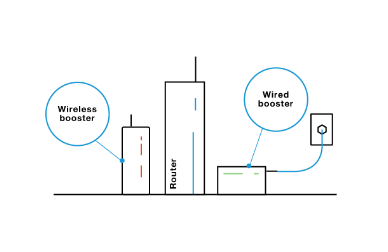
Wireless WiFi Boosters
A wireless WiFi booster connects to your existing network wirelessly. Installing a wireless WiFi booster is similar to connecting a wireless device, like a smartphone or tablet, to a wireless router.
Most wireless WiFi boosters come with a setup button that makes installing them a snap. Just press the setup button and the WiFi booster will automatically connect to your router, so you won’t have to worry about entering a long WiFi password.
A wireless WiFi booster should be placed in a location where it can clearly pick up the router’s signal. It is important to keep it away from thick walls and appliances that might cause interference, like microwaves, cordless phones, and electronics.
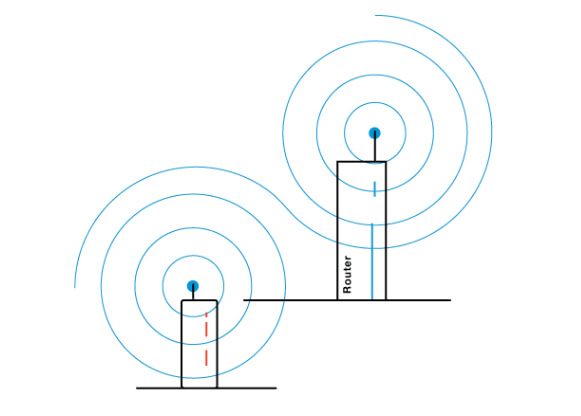
Wired WiFi Booster
Wired WiFi boosters are the best choice for fast connection speeds without lag or disruptions. A wired WiFi booster connects to the existing coaxial cable in your home or office to extend your wireless network to areas where the signal is low. The wired connection prevents any interference that may cause a wireless WiFi booster to slow down or drop out. This ensures a strong connection even with thick walls and other electronic devices.
A powerline WiFi booster is another type of wired WiFi booster that utilizes the electrical cables in your home or office to rebroadcast the wireless signal from your router.
Unlike other types of WiFi boosters that require an Ethernet cable, a powerline WiFi booster simply needs to be plugged into an electrical outlet in an area where the WiFi signal is low. This allows the booster to use the electrical wiring in your home or office to transmit the signal to other areas of the building.
To use a powerline WiFi booster, you will need to purchase a set of two or more boosters, depending on the size of your home or office. The first booster will plug into an electrical outlet near the router and will be connected to the router with an Ethernet cable. The other boosters can then be plugged into electrical outlets in areas where the WiFi signal is weak, and they will rebroadcast the signal in those areas.
One benefit of powerline WiFi boosters is that they can often provide a more reliable connection than other types of boosters, as they use the electrical wiring in your home or office to transmit the signal. However, they can be affected by issues such as interference from other electrical devices or poor electrical wiring in the building.








