Wi-Fi Signal Strength : How to Check and Measure Signal Conditions? Good or Bad.
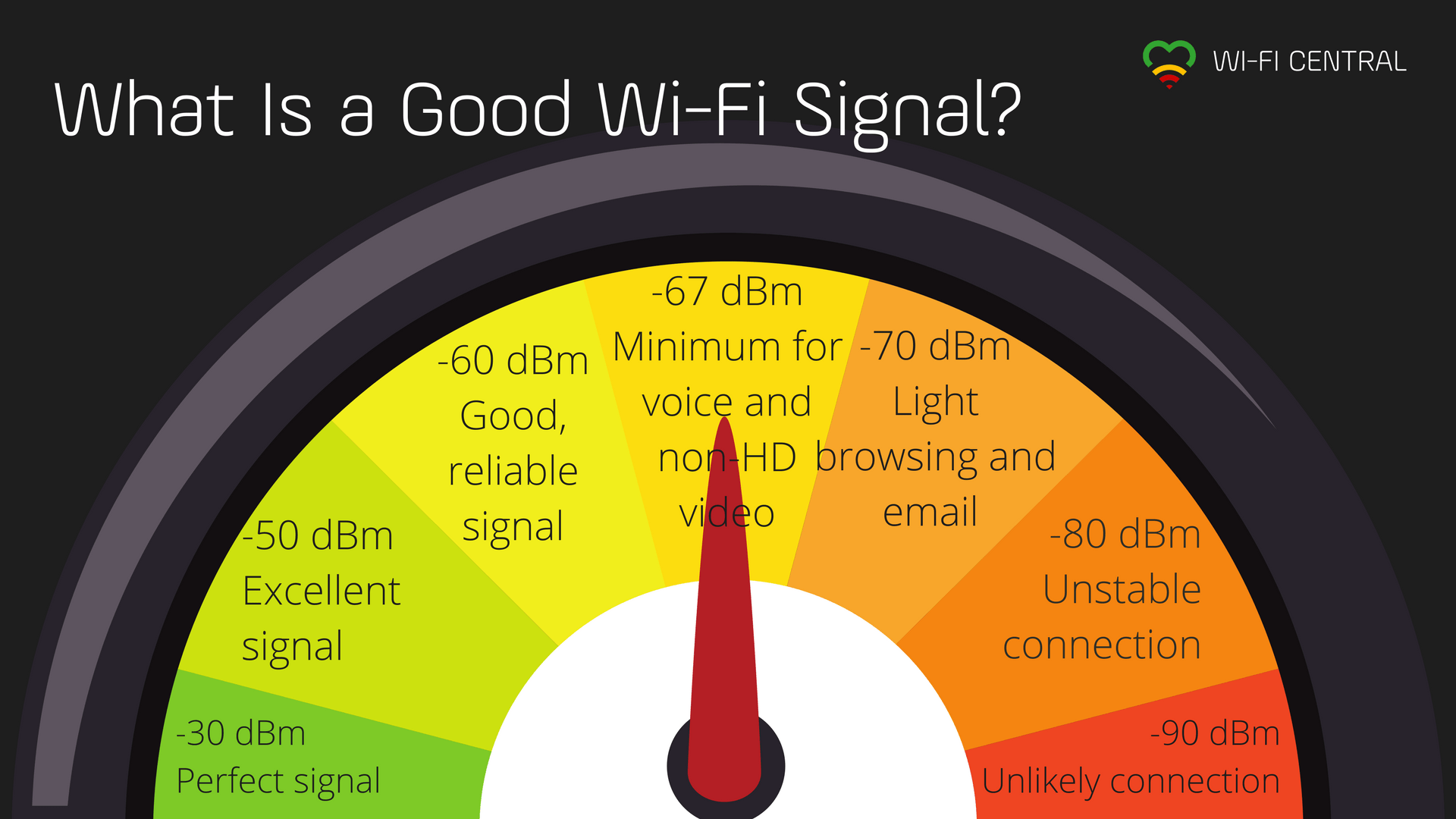
“Good signal strength” is used in many fields as a necessary requirement. Such as video conferencing, telemedicine. What makes a good Wi-Fi signal? How can services like Netflix and video conferencing be used with demanding Wi-Fi signal strength?
How is the strength of the signal expressed?
Signal strength is measured in dBm or decibel milliwatts and is indicated by negative values (preceded by a minus sign).
The above is the basic introduction of signal strength, but how to judge the dBM value of a good wireless network signal?
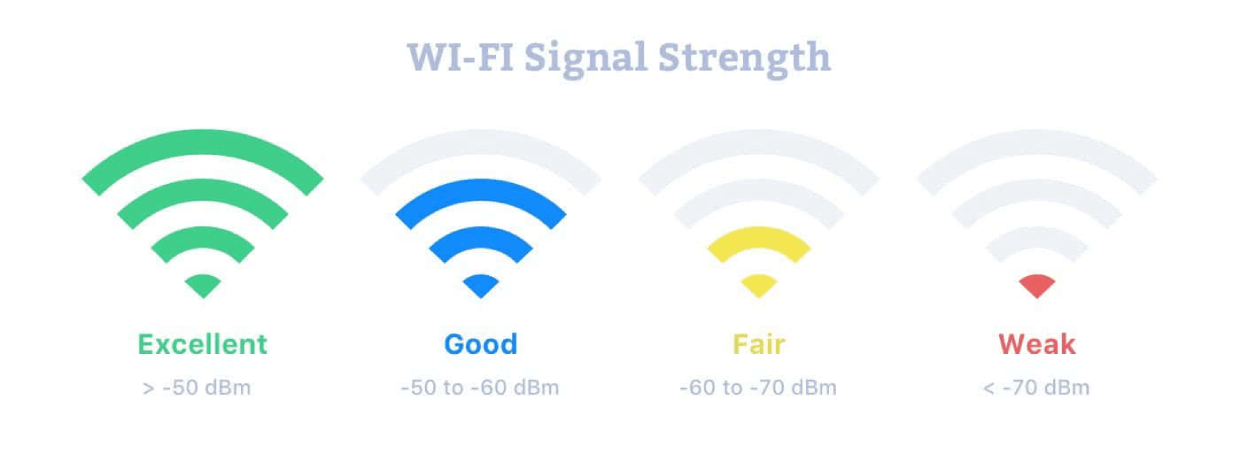
What does the Wi-Fi signal strength value mean?
| SIGNAL STRENGTH | QUALITY TO EXPECT | REQUIRED LEVEL FOR |
|---|---|---|
| -30 dBm | Maximum signal strength, you are probably standing right next to the access point / router. | |
| -50 dBm | Anything down to this level can be regarded as excellent signal strength. | |
| -60 dBm | This is still good, reliable signal strength. | |
| -67 dBm | This is the minimum value for all services that require smooth and reliable data traffic. | VoIP/VoWi-Fi Video streaming/streaming (not the highest quality) |
| -70 dBm | The signal is not very strong, but mostly sufficient. | Web, email, and the like |
| -80 dBm | Minimum value required to make a connection. You cannot count on a reliable connection or sufficient signal strength to use services at this level. | |
| -90 dBm | It is very unlikely that you will be able to connect or make use of any services with this signal strength. |
How can I measure the received signal strength?
To measure signal strength at a given location and time, you can use a Wi-Fi scanner. You can read more about this in our article How to find good Wi-Fi channels and bad neighbors.
The measurement you are looking for is RSSI, which is short for received signal strength indicator.
If you are running Mac OS X, you can also measure the received signal strength directly without installing anything: Hold down the Altkey and click the Wi-Fi icon in the top menu, and details of communication with the wireless access point will appear under the name of the active Wi-Fi network.
If you would like to map out the signal for an entire home, we recommend using a heat mapper to create a heat map of good and bad coverage zones.
Clear obstacles and effectively improve signal strength.
Have you done your testing and concluded that the signal strength is insufficient? First of all:
Don’t be tempted to try to amplify the transmit strength from your router / access point. You may sabotage both yourself and your neighbors in the process, and you risk breaking the law along the way. Read more about this in Don’t. Boost. Your Wi-Fi Signal.
Of course, the performance and capacity of the wireless network depends on more than the signal emitted from the access point, but the most important thing you can do for the signal is:
- Move the router or other access point high up and in front of any obstacles. Preferably high up on the wall.
- Place your devices and access points with as much of a clear line of sight between them as possible.
Are the WIFI signal amplifiers on the market useful?
Flexible use of signal amplifiers can help us expand the scope of use of house WIFI signals. The WiFi amplifier cannot replace the wireless router, it works together with the wireless router to make the original Wi-Fi signal stronger.
The principle of a WiFi amplifier is like a surround sound amplifier used to drive a hi-fi system. They applied electrical engineering from switching power supplies in power systems to increase the strength of the initial WiFi signal and transmit the amplified data signal through the air. To achieve this effect, the WiFi range amplifier includes two WiFi antennas: one for signal capture and the other for signal transmission.
WiFi amplifiers are often referred to as “boosters,” “repeaters,” or “WiFi extenders,” but all of these names refer to the same device: one that captures a WiFi signal and amplifies it. Solve, and then give the sent device.
Playing the role of a relay, it seems quite appropriate to compare it to a relay.
Most wireless range extenders plug into a standard power plug. Then set it up with the help of the WPS button or a professional smartphone application. WPS is a network security standard that enables devices supporting Wi-Fi to communicate without entering a long password.
With a smart WiFi amplifier, you can have the same reliable encryption protocol as your main WiFi router, so there is no need to worry about your privacy protection. However, you should be well prepared for some speed loss. At present, some WiFi amplifiers with better performance on the market can almost ignore the rate loss caused by retransmitting signals, but most single-frequency extenders will lose up to 50% of the original network bandwidth. In order to minimize data leakage, it is best to place the WiFi extender in the most advantageous position, which of course relies on professional applications like NetSpot for wireless network site surveys, Wi-Fi analysis, and troubleshooting program.








