Principles for Using the Best WiFi Booster App
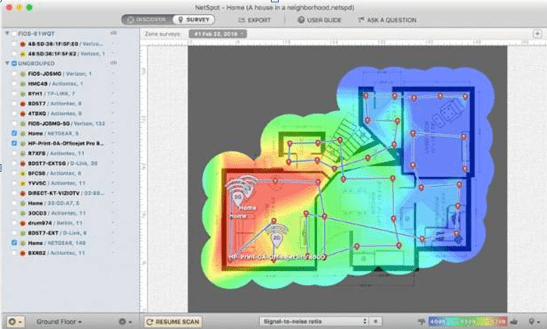
WIFI is becoming an essential tool in modern society. Whether you are in an office or a private residence, WIFI is the best necessary facility for accessing the Internet. Sometimes the WIFI signal will be weak due to environmental influences, resulting in an unstable connection. Don’t worry; choosing a suitable solution can easily solve these problems. With our list of the best WIFI booster apps, you can get the most out of your current router by greatly improving its range, strength, and reliability.
What is the most effective way to use WiFi booster technology?
If you’ve been researching WiFi signal strength booster techniques on the Internet, you’ve probably found a whole bunch of tips involving homemade antennas and various contraptions ranging from ingenious to plain weird.
The truth is that the best WiFi booster techniques are also the most basic. If you want to increase the strength of your WiFi network and extend it to cover your entire home, you should figure out where’s the best place to install your router.
Sometimes, a one-meter difference in router placement is the difference between strong and mediocre signal.
How do WiFi signal boosting apps work?
Some WiFi booster apps such as NetSpot make it possible to create a detailed heat map showing the strength of your WiFi coverage. Just like a weather map shows areas of exceptionally hot or cold temperatures, so does a signal heat map show the areas where your WiFi router doesn’t reach.
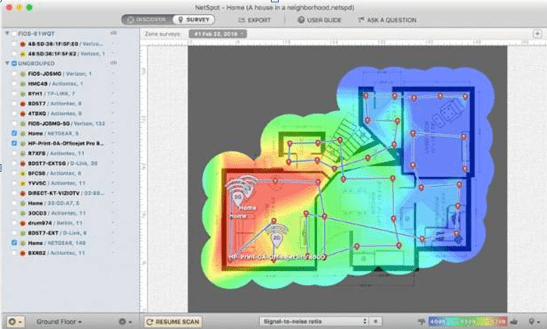
A signal heat map is a great starting point on your way towards a stronger WiFi as it allows you to determine the effectiveness of various WiFi booster techniques. With the help of NetSpot, you can quickly and easily determine which router placement works the best and adjust accordingly.
Likewise, NetSpot and many other WiFi booster apps allow you to boost WiFi signal by exposing overused WiFi channels, which are like the lines on the highway. When all cars drive in a single line, you can expect traffic jams to occur and everyone to move slowly. But as soon as you switch to a different line, you can increase your travel speed because there are no cars in your way blocking you, and the same goes for WiFi channels.
The 5 Best WiFi Booster Apps
The good news is that the best WiFi booster apps available are neither expensive nor difficult to use, as demonstrated by our top pick: NetSpot.
- NetSpot — is our favorite WiFi booster app because it has successfully combined professional features with simplicity and usability.
- WiFi Analyzer — is a popular Android WiFi booster app that you can use to discover WiFi networks in your area to pick the least cluttered channel for your own network.
- WiFi Analyzer — is a simple utility for quick discovery of nearby WiFi networks.
- Wireshark — is a free and open source packet analyzer used by network administrators and other IT professionals for network troubleshooting and analysis.
- Acrylic Wi-Fi Home — is a free Wi-Fi network scanner for Windows capable of scanning 802.11a/b/g/n/ac/ax networks on 2.4 and 5Ghz wireless frequencies.
NetSpot
WiFi analyzer app runs on a MacBook (macOS 10.10+) or any laptop (Windows 7/8/10/11) with a standard 802.11a/b/g/n/ac/ax wireless network adapter.
| 4.8 | 500K |
| 969 User reviews | Users |
NetSpot is our favorite WiFi booster app because it has successfully combined professional features with simplicity and usability. If you’re a casual computer user who just wants to optimize the performance of a single WiFi network, NetSpot has you covered with not one but two WiFi analysis modes: one for quick scans and the other one for in-depth surveys.
WiFi Analyzer
WiFi Analyzer is a popular Android WiFi booster app that you can use to discover WiFi networks in your area to pick the least cluttered channel for your own network. The app is compatible with Android 6 and newer, and it can be downloaded from Play Store for free. While not offering many features, WiFi Analyzer has made it to the top of our list because of how convenient it is to have a solid booster app on a smartphone.
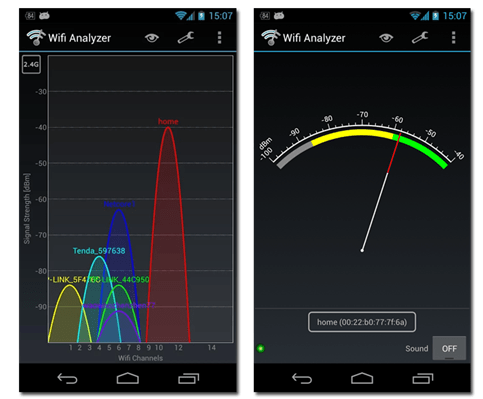
With WiFi Analyzer installed on your smartphone, you can walk from room to room to discover where your WiFi signal is the strongest and where it is the weakest.
Pros and Cons
| Free | Lacks features |
| Convenient | |
| Easy to use |
WIFI ANALYZER
Just like WiFi Manager, WiFi Analyzer is a simple utility for quick discovery of nearby WiFi networks. It can be downloaded from Microsoft Store and works on all versions of the Windows 10 operating system. What WiFi Analyzer lacks in terms of functionality is compensated by its well-designed user interface.
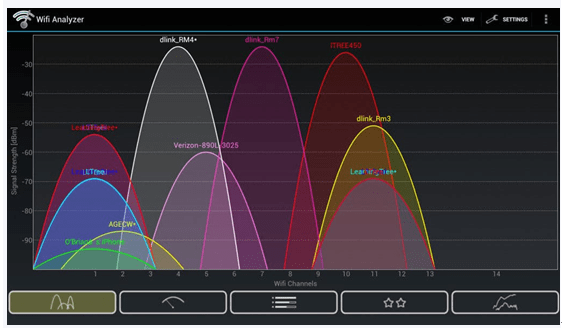
We recommend WiFi Analyzer for quickly discovering which WiFi channels in your area are overused and which are cluttered the least.
Pros and Cons
| · Free |
· Lacks features |
| · Simpl |
|
| Available from Microsoft Store |
Wireshark
Available for Windows, Linux, OS X, Solaris, FreeBSD, NetBSD, and many others
Wireshark is a free and open source packet analyzer used by network administrators and other IT professionals for network troubleshooting and analysis. It supports a number of communication protocols besides WiFi, and it runs on virtually all modern operating systems. Wireshark is a complex tool designed to solve complex issues.
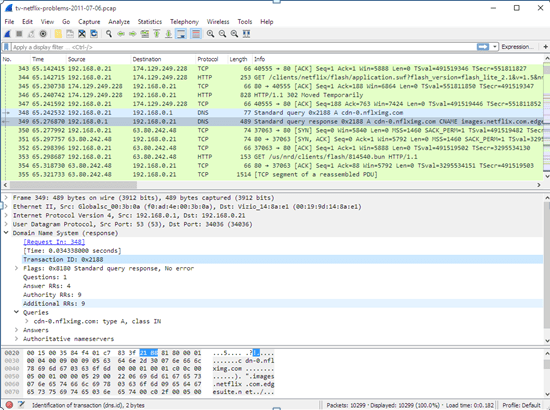
If you’re a regular home user, you may find it too difficult to use even with the help of various online tutorials. What’s more, to use Wireshark to its maximum potential, you need to have a compatible WiFi card that supports all Wireshark’s network analysis modes.
Pros and Cons
| · Powerful features |
· Very difficult to use |
| Popular, supported network analysis solution | Don’t work equally well with all WiFi cards |
| Free and open source |
Acrylic Wi-Fi Home
Available for Windows 10, 8.1, 8, 7, Vista
Acrylic is a free Wi-Fi network scanner for Windows capable of scanning 802.11a/b/g/n/ac/ax networks on 2.4 and 5Ghz wireless frequencies.
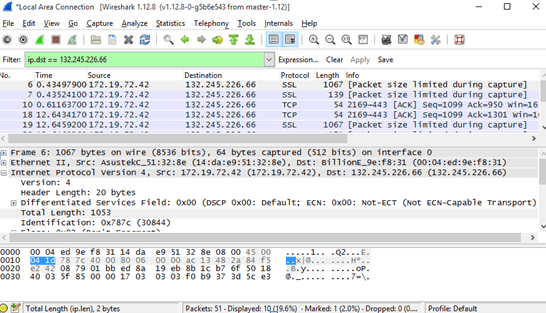
The tool lists wireless networks with all details such as encryption, channel, and MAC address, conveniently drawing signal and strength level graphs to provide you with an easy-to-understand graphical overview of the wireless activity around you.
Pros and Cons
| · Free |
· Lacks features |
| · Easy to use |
NetSpot
WiFi analyzer app runs on a MacBook (macOS 10.10+) or any laptop (Windows 7/8/10/11) with a standard 802.11a/b/g/n/ac/ax wireless network adapter.
| · 4.8
· 969 User reviews
|
· #1
· WiFi analyze app
|
|
500k· Users
|
8· Years |
· Cross-platform
· Mac/Windows
|
With a capable WiFi booster app, you can greatly increase the performance of your home router and the strength of your wireless connection without a WiFi enhancer. Even an older, less powerful router can surprise you with its range and stability when placed in the ideal location with a WiFi analysis and maintenance tool such as NetSpot.
FAQ
What Are the Most Effective WiFi Booster Techniques?
The very first and simplest thing you can do is play with your WiFi router placement a bit. Ideally you want it in the very center of your space, slightly elevated is better than on the floor. Make sure there are no thick walls preventing the wireless signal from traveling where needed, and place your router away from kitchen appliances and other devices emitting electromagnetic waves.
Did you know how apps can help boost your WiFi signal?
A dedicated WiFi analysis app like NetSpot can help you create a visual heat map of your WiFi coverage, which will clearly show where your signal needs to be boosted. A heatmap like this is a good start for WiFi boosting, as it gives you the opportunity to evaluate the effectiveness of different WiFi boosting techniques.
By playing with different router placements and measuring WiFi signal with NetSpot, you’ll be able to tell which one works best for your network. A WiFi booster app can also show you which WiFi channels are overloaded and help you avoid them.
What Are the Best WiFi Booster Apps?
Good news is, you should be able to easily find a great WiFi booster at an affordable price. Here are some to choose from:
1. NetSpot is our favorite! This WiFi booster app is so simple and straightforward that anyone can effortlessly and use it even though it is a professional level software.
2. WiFi Analyzer is a compact Android WiFi booster app for discovering WiFi networks around you and choosing the least occupied wireless channel for your network to operate on.
3. Wireshark is an open-source data packet analyzer that network administrators and other IT professionals utilize for network analysis.
4. Acrylic Wi-Fi Home is a free Wi-Fi network scanner for Windows supporting 802.11a/b/g/n/ac/ax networks on 2.4 and 5Ghz bands.
How to increase the strength of your wireless connection?
If you already have a new router or are not ready to get the latest version just yet, finding an optimal placement for your existing device might do the trick. With a WiFi booster like NetSpot you can analyze your coverage and see how you can improve it.
Is there a WiFi booster app that works?
Yes, there are many WiFi booster apps that can help you improve your WiFi signal and achieve flawless coverage throughout your home.
One such WiFi booster app is called NetSpot, and we’ve selected it as the best WiFi booster app available today because it successfully combines professional features with simplicity and usability, allowing anyone to quickly obtain highly accurate readings and use them to improve signal strength, eliminate issues with signal interference, and more.
How do I increase my WiFi signal strength?
There are several ways how you can increase your WiFi signal strength without purchasing a new router:
• Download a WiFi signal boost app and perform a network scan.
• Switch to a less busy WiFi channel.
• Enable the 5 GHz band.
• Eliminate wireless signal interference.
• Update your router firmware.
• Add a wireless signal extender.
• Move your router to a more suitable location.
• Change your WiFi password to kick off intruders.
Whatever you do to increase your WiFi signal strength, make sure to use a WiFi booster app to determine if the changes you made had the desired result.
Does a WiFi booster actually work?
Yes, WiFi boosters do work, but they work differently than what many people think. Instead of magically improving WiFi signal strength, WiFi booster apps only provide the information you need to determine the optimal settings for your router. For example, they help reveal crowded channels, signal interference, and more. The most advanced internet booster apps can even create detailed maps of signal coverage, making it easy to find a more suitable place for your router.
How to get faster WiFi?
A multitude of steps can be performed to make your WiFi faster. Here are some:
• Switch to a less busy WiFi channel.
• Place your WiFi router in a better spot.
• Use a password to protect your wireless network.
• Identify signal interference and get rid of the reason.
• Buy a new, latest-edition router, if yours is on the older side.








