Signal Jamming: Understanding and Mitigating Its Effects

Protecting Against Signal Jamming Attacks: Understanding and Prevention Methods

Signal jamming is a form of attack that can cause a victim to be cut off from the internet or regular phone service. It is commonly portrayed in spy movies or used by states for media censorship. However, it can also be used by a neighbor or hacker to isolate a target.
Victims of signal jamming often find themselves unable to communicate or access the internet. It can be a frustrating experience, especially since the attack is usually difficult to defend against. Nevertheless, there are several things you can do if you become the target of signal jamming.
One method is to try and move to a different location. This may seem obvious, but changing your position may help you find an area where you can access the internet or phone service again. It could be as simple as walking to another room or going outside.
Another solution is to use a different device or network to connect. If you have a backup device or a different network available, try using it to connect to the internet or make phone calls. This may bypass the jammed signal and provide you with a connection.
Additionally, you can use signal jammers to defend against the attack. The downside is that it can also affect other signals in the area, including those of nearby devices. Therefore, it’s important to use them with caution and only as a last resort.
Overall, being targeted by signal jamming can be a frustrating and isolating experience. However, by trying a different location, using a different device or network, or using signal jammers, you can increase your chances of regaining a connection.
What Is Signal Jamming?
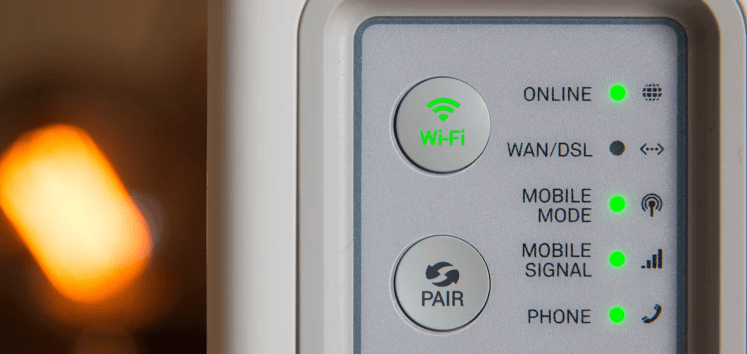
Devices on a wireless network send and receive information using data packets at a specific frequency. Signal jamming involves using a jammer to send “noise” that disrupts the frequency band on which wireless devices operate.
A signal jammer can be a hand-held, portable device that prevents wireless communications within a 15-meter radius. Portable jammers can be purchased or self-made. These jammers are relatively cheap, disrupt communication on specific frequencies, and are mostly used for personal privacy and security reasons.
Conversely, stationary jammers are made to be installed in a building or mounted on a platform. Stationary jammers can affect a wider area and disrupt wireless communications on a broad range of frequencies, including blocking drones. These features make stationary jammers more expensive, energy-demanding, and, thus, suitable for enterprise purposes.
Is Signal Jamming Legal?

No. Individual possession and use of signal jammers in the United States is illegal, per Sections 302(b) and 333 of the Communications Act of 1934. This law prevents individuals, businesses, and even local law enforcement from using jammers. Federal law enforcement agencies are permitted under specific circumstances but must obtain judicial approval first.
The main reason for this prohibition is that signal jamming can endanger public safety, regardless of the intent. Besides personal communication, signal jamming can also interfere with emergency services.
Tampering with wireless communication is a federal offense, as per the Communication Act. Anyone who sells, buys, or uses a signal jammer in the US faces criminal and civil liabilities. But the threat of penalties has never stopped cybercriminals, has it?
Counteracting Signal Jamming: Strategies and Solutions

Most people wouldn’t know their connection has been jammed because everything else would look alright. Cell phones will have reception, and the router will show it’s working perfectly. The problem is, a jammer disrupts wireless transmission between devices and their access points. So, what can you do in this case?
Revamp Your Positioning: Alter Your Geographic Location
If you’re experiencing signal interference, chances are that a signal jammer is the culprit. These devices have a jamming radius of five to 15 meters, which means that they can disrupt internet connections within that range. If you’re stuck in an area where the jammer is affecting your signal, it may be wise to move to a different location, especially if you’re unable to carry out important tasks. Besides, moving to a new location can help you meet new people and potentially find out if their internet connection is still working or if they’re also experiencing the same issue. By being proactive and seeking out solutions, you can take control of your internet connectivity and avoid frustrations caused by signal interference.
Optimize Wi-Fi Frequency for Better Connectivity: How to Change Your Wi-Fi Channel
You will find instructions on how to change your router’s broadcasting frequency in the device manual. But odds are you tossed this manual away a long time ago. In that case, you will need to log in to the admin dashboard of your router and check the Wi-Fi settings.
The two frequency bands used for wireless connections are 2.4 GHz and 5.0 GHz, with most modern devices supporting both bands. Most portable jammers disrupt connections operating on the 2.4 GHz band. Changing your WiFi frequency to 5.0 GHz would help you avoid the DoS attack on the 2.4 GHz band.
However, there is a con: the 5.0 GHz band supports higher speeds but has a shorter range. You would need to be closer to the router as the signal cannot easily penetrate solid objects like walls. Although effective at avoiding the DoS attack, the range restriction makes changing your Wi-Fi frequency a temporary measure.
Change Your Wi-Fi Frequency Channel

If you are experiencing Wi-Fi interference, changing your Wi-Fi frequency might be a solution. While changing your frequency entirely is the best option, you can try switching channels as a first step, especially if your device doesn’t support higher frequencies.
The 2.4 GHz frequency has 11 to 13 channels, each separated by about 5 MHz. However, switching channels on this frequency can be difficult because overlapping channels can cause interference. The small channel width on the 2.4 GHz frequency makes overlapping channels likely, which can lead to slower Wi-Fi speeds.
On the other hand, the 5.0 GHz frequency has 25 channels, each separated by at least 20 MHz and up to 160 MHz. This wider channel width means that overlapping channels are less likely, reducing the chance of interference and increasing Wi-Fi speeds.
While switching channels might not be as effective as changing your frequency entirely, it’s worth a try if you have no other options. Keep in mind that choosing the right Wi-Fi channel depends on a variety of factors, including the number of devices on your network and the interference in your area.
Jammer Detection and Removal: Locate and Eliminate Interference
In situations where all other options have failed, finding and removing the signal jammer can be a viable solution. However, this can be difficult as signal jammers can be small and easy to conceal. Despite the challenges, it is worth trying to locate the jammer as the search radius is limited to a range of 15 meters. It is likely that the attacker is in close proximity and searching for a radio-like device with an antenna may lead to success. However, if the jammer is located in a backpack or in a neighboring property, searching for it becomes more complicated due to potential trespassing.
On the other hand, finding a stationary jammer with a wider range is a more difficult task. The search area can be extensive, and it is unlikely that an attacker would use such a large jammer as it could cause widespread disruption and attract police attention. Regardless of the type of jammer, it is important to try to find and remove it to regain control of the situation.
Service Provider: Call for Support

There are several reasons why you may be experiencing difficulty accessing the internet. One possible cause could be a problem with your Internet Service Provider (ISP). If you have unpaid bills or have violated your ISP’s Terms of Service, your service may have been disconnected. Additionally, your ISP may be experiencing service downtime due to an upgrade, faulty equipment, or inclement weather.
To ensure that your service is still active, it is recommended that you contact your ISP directly. They will be able to provide you with information about any outages or issues that may be affecting your service. You may also want to consider checking your modem or router to ensure that they are functioning properly.
If you are still unable to connect to the internet, you may need to troubleshoot your computer or device. This may include resetting your network settings, checking your firewall settings, or running a virus scan. If none of these fixes work, it may be necessary to seek assistance from a professional technician or your device manufacturer.
In summary, an inability to access the internet could be caused by a variety of factors such as ISP issues, outages, or device malfunctions. It is important to identify the cause of the problem and take appropriate steps to resolve it. Contacting your ISP directly and troubleshooting your device are good places to start.
Possibilities Beyond Signal Interference: Exploring Alternative Causes
Disassociation attacks are a type of DoS attack that aim to interrupt the connection between a device and its wireless network. This attack sends de-authentication frames to the device, causing it to disconnect from the network. Once disconnected, the device tries to reconnect, but the attacker continues to send de-authentication frames, preventing the device from accessing the network.
While signal jamming is illegal, disassociation attacks are much easier to carry out and can be done using readily available tools. Additionally, these attacks can be much more difficult to detect and block because they only target the connection between a device and the network, rather than jamming the entire signal.
It is important to protect your network against these types of attacks by implementing strong security measures, such as using encrypted connections and monitoring for unusual network activity. Regularly updating software and firmware can also help prevent vulnerabilities that may be exploited in these attacks. By taking these steps, you can help ensure that your network remains secure and protected against both common and less common types of DoS attacks like disassociation attacks.








